1/30








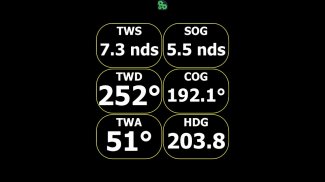
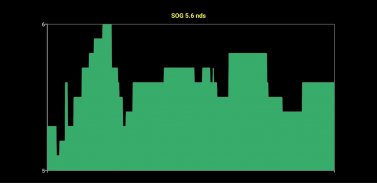
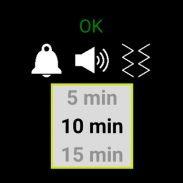



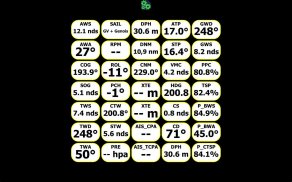



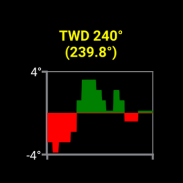

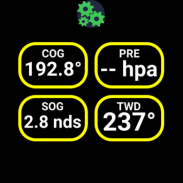



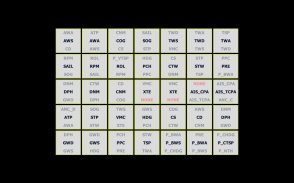

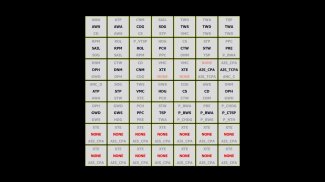
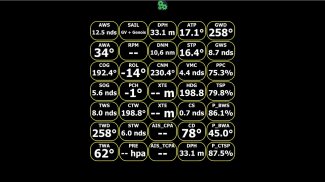





qtVlm Companion
1K+Downloads
21.5MBSize
1.31(23-10-2023)Latest version
DetailsReviewsVersionsInfo
1/30

Description of qtVlm Companion
qtVlm-Companion is designed to work together with qtVlm and will only work with a running qtVlm on a computer or a mobile device. It connects to qtVlm via WIFI or Bluetooth, and display instruments, charts and AIS coming from qtVlm. It can also manage anchoring, place waypoints and manage race start.
It is primarily designed to run on Wear OS, but can also run on any Android device.
The free version has all features enabled during 1 hour, counting only when a valid connection is established with qtVlm.
Documentation is available here: http://download.meltemus.com/qtvlm/companion_documentation_en.pdf
qtVlm Companion - APK Information
APK Version: 1.31Package: org.meltemus.qtvlmCompanionName: qtVlm CompanionSize: 21.5 MBDownloads: 2Version : 1.31Release Date: 2024-06-04 02:11:24Min Screen: SMALLSupported CPU:
Package ID: org.meltemus.qtvlmCompanionSHA1 Signature: 99:75:81:52:2B:2D:E2:02:2D:CF:E2:A2:4D:5F:19:18:62:BC:C6:6DDeveloper (CN): Philippe LELONGOrganization (O): Local (L): Country (C): FRState/City (ST): Package ID: org.meltemus.qtvlmCompanionSHA1 Signature: 99:75:81:52:2B:2D:E2:02:2D:CF:E2:A2:4D:5F:19:18:62:BC:C6:6DDeveloper (CN): Philippe LELONGOrganization (O): Local (L): Country (C): FRState/City (ST):
Latest Version of qtVlm Companion
1.31
23/10/20232 downloads1 MB Size
Other versions
1.24
7/10/20232 downloads1 MB Size
1.22
5/1/20232 downloads1 MB Size
1.8
15/11/20192 downloads15.5 MB Size

























